Gitlab is an open DevOps platform. You can use the SaaS version where there is no technical setup required or you can download, install and maintain your own GitLab self-managed, on your own infrastructure or in the public cloud environment. See the key differences between GitLab SaaS & self-managed
In this blog post we will choose the GitLab self-managed version and deploy the instance using the official Helm chart. This chart is the recommended, and supported method to install GitLab on a cloud native environment.
The
gitlab/gitlabchart is the best way to operate GitLab on Kubernetes. This chart contains all the required components to get started, and can scale to large deployments.
By default, the helm chart deploys all components on Kubernetes. In a cloud native environment, to be production ready, we need to use cloud provided solution to outsource the dependencies.
- PostgreSQL on Amazon RDS,
- Redis on Amazon Elasticache,
- Object storages with Amazon S3,
- Use an external volume for Gitaly.
Prerequisites
- Installing and configuring AWS CLI
- Terraform
- Kubectl
- Helm cli
- Create a public hosted zone in Route 53. See tutorial
- Request a public certificate with AWS Certificate Manager. See tutorial
Network
In this section, we create a VPC, 2 private and public subnets, 2 NAT Gateways and an internet gateway.
plan/vpc.tf
resource "aws_vpc" "devops" {
cidr_block = var.vpc_cidr_block
instance_tenancy = "default"
enable_dns_support = true
enable_dns_hostnames = true
tags = {
Environment = "core"
Name = "devops"
}
lifecycle {
ignore_changes = [tags]
}
}
resource "aws_default_security_group" "defaul" {
vpc_id = aws_vpc.devops.id
}
plan/subnet.tf
resource "aws_subnet" "private" {
for_each = {
for subnet in local.private_nested_config : subnet.name => subnet
}
vpc_id = aws_vpc.devops.id
cidr_block = each.value.cidr_block
availability_zone = var.az[index(local.private_nested_config, each.value)]
map_public_ip_on_launch = false
tags = {
Environment = "devops"
Name = each.value.name
"kubernetes.io/role/internal-elb" = 1
}
lifecycle {
ignore_changes = [tags]
}
}
resource "aws_subnet" "public" {
for_each = {
for subnet in local.public_nested_config : subnet.name => subnet
}
vpc_id = aws_vpc.devops.id
cidr_block = each.value.cidr_block
availability_zone = var.az[index(local.public_nested_config, each.value)]
map_public_ip_on_launch = true
tags = {
Environment = "devops"
Name = each.value.name
"kubernetes.io/role/elb" = 1
}
lifecycle {
ignore_changes = [tags]
}
}
plan/nat.tf
resource "aws_eip" "nat" {
for_each = {
for subnet in local.public_nested_config : subnet.name => subnet
}
vpc = true
tags = {
Environment = "core"
Name = "eip-${each.value.name}"
}
}
resource "aws_nat_gateway" "nat-gw" {
for_each = {
for subnet in local.public_nested_config : subnet.name => subnet
}
allocation_id = aws_eip.nat[each.value.name].id
subnet_id = aws_subnet.public[each.value.name].id
tags = {
Environment = "core"
Name = "nat-${each.value.name}"
}
}
resource "aws_route_table" "private" {
for_each = {
for subnet in local.public_nested_config : subnet.name => subnet
}
vpc_id = aws_vpc.devops.id
route {
cidr_block = "0.0.0.0/0"
nat_gateway_id = aws_nat_gateway.nat-gw[each.value.name].id
}
tags = {
Environment = "core"
Name = "rt-${each.value.name}"
}
}
resource "aws_route_table_association" "private" {
for_each = {
for subnet in local.private_nested_config : subnet.name => subnet
}
subnet_id = aws_subnet.private[each.value.name].id
route_table_id = aws_route_table.private[each.value.associated_public_subnet].id
}
plan/igw.tf
resource "aws_internet_gateway" "igw" {
vpc_id = aws_vpc.devops.id
tags = {
Environment = "core"
Name = "igw-security"
}
}
resource "aws_route_table" "public" {
vpc_id = aws_vpc.devops.id
route {
cidr_block = "0.0.0.0/0"
gateway_id = aws_internet_gateway.igw.id
}
tags = {
Environment = "core"
Name = "rt-public-security"
}
}
resource "aws_route_table_association" "public" {
for_each = {
for subnet in local.public_nested_config : subnet.name => subnet
}
subnet_id = aws_subnet.public[each.value.name].id
route_table_id = aws_route_table.public.id
}
Amazon EKS
In this section we create our Kubernetes cluster with the following settings:
- restrict access to a specific IP (it could be your office range IPs) and to the NAT gateways IPs (to use gitlab runners)
- enable all logs
- enable IAM roles for service accounts
- security groups for the cluster
plan/eks-cluster.tf
resource "aws_eks_cluster" "devops" {
name = var.eks_cluster_name
role_arn = aws_iam_role.eks.arn
version = "1.18"
vpc_config {
security_group_ids = [aws_security_group.eks_cluster.id]
endpoint_private_access = true
endpoint_public_access = true
public_access_cidrs = concat([var.authorized_source_ranges], [for n in aws_eip.nat : "${n.public_ip}/32"])
subnet_ids = concat([for s in aws_subnet.private : s.id], [for s in aws_subnet.public : s.id])
}
enabled_cluster_log_types = ["api", "audit", "authenticator", "controllerManager", "scheduler"]
# Ensure that IAM Role permissions are created before and deleted after EKS Cluster handling.
# Otherwise, EKS will not be able to properly delete EKS managed EC2 infrastructure such as Security Groups.
depends_on = [
aws_iam_role_policy_attachment.eks-AmazonEKSClusterPolicy,
aws_iam_role_policy_attachment.eks-AmazonEKSVPCResourceController,
aws_iam_role_policy_attachment.eks-AmazonEKSServicePolicy
]
tags = {
Environment = "core"
}
}
resource "aws_iam_role" "eks" {
name = var.eks_cluster_name
assume_role_policy = <<EOF
{
"Version": "2012-10-17",
"Statement": [
{
"Effect": "Allow",
"Principal": {
"Service": "eks.amazonaws.com"
},
"Action": "sts:AssumeRole"
}
]
}
EOF
}
data "tls_certificate" "cert" {
url = aws_eks_cluster.devops.identity[0].oidc[0].issuer
}
resource "aws_iam_openid_connect_provider" "openid" {
client_id_list = ["sts.amazonaws.com"]
thumbprint_list = [data.tls_certificate.cert.certificates[0].sha1_fingerprint]
url = aws_eks_cluster.devops.identity[0].oidc[0].issuer
}
resource "aws_iam_role_policy_attachment" "eks-AmazonEKSClusterPolicy" {
policy_arn = "arn:aws:iam::aws:policy/AmazonEKSClusterPolicy"
role = aws_iam_role.eks.name
}
resource "aws_iam_role_policy_attachment" "eks-AmazonEKSServicePolicy" {
policy_arn = "arn:aws:iam::aws:policy/AmazonEKSServicePolicy"
role = aws_iam_role.eks.name
}
# Enable Security Groups for Pods
resource "aws_iam_role_policy_attachment" "eks-AmazonEKSVPCResourceController" {
policy_arn = "arn:aws:iam::aws:policy/AmazonEKSVPCResourceController"
role = aws_iam_role.eks.name
}
resource "aws_security_group" "eks_cluster" {
name = "${var.eks_cluster_name}/ControlPlaneSecurityGroup"
description = "Communication between the control plane and worker nodegroups"
vpc_id = aws_vpc.devops.id
egress {
from_port = 0
to_port = 0
protocol = "-1"
cidr_blocks = ["0.0.0.0/0"]
}
tags = {
Name = "${var.eks_cluster_name}/ControlPlaneSecurityGroup"
}
}
resource "aws_security_group_rule" "cluster_inbound" {
description = "Allow unmanaged nodes to communicate with control plane (all ports)"
from_port = 0
protocol = "-1"
security_group_id = aws_eks_cluster.devops.vpc_config[0].cluster_security_group_id
source_security_group_id = aws_security_group.eks_nodes.id
to_port = 0
type = "ingress"
}
Here we create two nodegroups, one private and one public.
plan/eks-nodegroup.tf
resource "aws_eks_node_group" "private" {
cluster_name = aws_eks_cluster.devops.name
node_group_name = "private"
node_role_arn = aws_iam_role.node-group.arn
subnet_ids = [for s in aws_subnet.private : s.id]
labels = {
"type" = "private"
}
instance_types = ["m5.xlarge"]
scaling_config {
desired_size = 2
max_size = 4
min_size = 2
}
# Ensure that IAM Role permissions are created before and deleted after EKS Node Group handling.
# Otherwise, EKS will not be able to properly delete EC2 Instances and Elastic Network Interfaces.
depends_on = [
aws_iam_role_policy_attachment.node-group-AmazonEKSWorkerNodePolicy,
aws_iam_role_policy_attachment.node-group-AmazonEKS_CNI_Policy,
aws_iam_role_policy_attachment.node-group-AmazonEC2ContainerRegistryReadOnly
]
tags = {
Environment = "core"
}
}
resource "aws_eks_node_group" "public" {
cluster_name = aws_eks_cluster.devops.name
node_group_name = "public"
node_role_arn = aws_iam_role.node-group.arn
subnet_ids = [for s in aws_subnet.public : s.id]
labels = {
"type" = "public"
}
instance_types = ["t3.medium"]
scaling_config {
desired_size = 1
max_size = 3
min_size = 1
}
depends_on = [
aws_iam_role_policy_attachment.node-group-AmazonEKSWorkerNodePolicy,
aws_iam_role_policy_attachment.node-group-AmazonEKS_CNI_Policy,
aws_iam_role_policy_attachment.node-group-AmazonEC2ContainerRegistryReadOnly,
]
tags = {
Environment = "core"
}
}
resource "aws_iam_role" "node-group" {
name = "eks-node-group-role-devops"
assume_role_policy = jsonencode({
Statement = [{
Action = "sts:AssumeRole"
Effect = "Allow"
Principal = {
Service = "ec2.amazonaws.com"
}
}]
Version = "2012-10-17"
})
}
resource "aws_iam_role_policy_attachment" "node-group-AmazonEKSWorkerNodePolicy" {
policy_arn = "arn:aws:iam::aws:policy/AmazonEKSWorkerNodePolicy"
role = aws_iam_role.node-group.name
}
resource "aws_iam_role_policy_attachment" "node-group-AmazonEKS_CNI_Policy" {
policy_arn = "arn:aws:iam::aws:policy/AmazonEKS_CNI_Policy"
role = aws_iam_role.node-group.name
}
resource "aws_iam_role_policy_attachment" "node-group-AmazonEC2ContainerRegistryReadOnly" {
policy_arn = "arn:aws:iam::aws:policy/AmazonEC2ContainerRegistryReadOnly"
role = aws_iam_role.node-group.name
}
resource "aws_iam_role_policy" "node-group-ClusterAutoscalerPolicy" {
name = "eks-cluster-auto-scaler"
role = aws_iam_role.node-group.id
policy = jsonencode({
Version = "2012-10-17"
Statement = [
{
Action = [
"autoscaling:DescribeAutoScalingGroups",
"autoscaling:DescribeAutoScalingInstances",
"autoscaling:DescribeLaunchConfigurations",
"autoscaling:DescribeTags",
"autoscaling:SetDesiredCapacity",
"autoscaling:TerminateInstanceInAutoScalingGroup"
]
Effect = "Allow"
Resource = "*"
},
]
})
}
resource "aws_iam_role_policy" "node-group-AmazonEKS_EBS_CSI_DriverPolicy" {
name = "AmazonEKS_EBS_CSI_Driver_Policy"
role = aws_iam_role.node-group.id
policy = jsonencode({
Version = "2012-10-17"
Statement = [
{
Action = [
"ec2:AttachVolume",
"ec2:CreateSnapshot",
"ec2:CreateTags",
"ec2:CreateVolume",
"ec2:DeleteSnapshot",
"ec2:DeleteTags",
"ec2:DeleteVolume",
"ec2:DescribeAvailabilityZones",
"ec2:DescribeInstances",
"ec2:DescribeSnapshots",
"ec2:DescribeTags",
"ec2:DescribeVolumes",
"ec2:DescribeVolumesModifications",
"ec2:DetachVolume",
"ec2:ModifyVolume"
]
Effect = "Allow"
Resource = "*"
}
]
})
}
resource "aws_iam_role" "ebs-csi-controller" {
name = "AmazonEKS_EBS_CSI_DriverRole"
assume_role_policy = jsonencode({
"Version": "2012-10-17",
"Statement": [
{
"Effect": "Allow",
"Principal": {
"Federated": aws_iam_openid_connect_provider.openid.arn
},
"Action": "sts:AssumeRoleWithWebIdentity",
"Condition": {
"StringEquals": {
"${replace(aws_iam_openid_connect_provider.openid.url, "https://", "")}:sub": "system:serviceaccount:kube-system:ebs-csi-controller-sa"
}
}
}
]
})
}
resource "aws_security_group" "eks_nodes" {
name = "${var.eks_cluster_name}/ClusterSharedNodeSecurityGroup"
description = "Communication between all nodes in the cluster"
vpc_id = aws_vpc.devops.id
ingress {
from_port = 0
to_port = 0
protocol = "-1"
self = true
}
ingress {
from_port = 0
to_port = 0
protocol = "-1"
security_groups = [aws_eks_cluster.devops.vpc_config[0].cluster_security_group_id]
}
egress {
from_port = 0
to_port = 0
protocol = "-1"
cidr_blocks = ["0.0.0.0/0"]
}
tags = {
Name = "${var.eks_cluster_name}/ClusterSharedNodeSecurityGroup"
Environment = "core"
}
}
Gitlab
Let’s start by outsourcing object storages.
External object storage
GitLab relies on object storage for highly-available persistent data in Kubernetes. For production quality deployments, Gitlab recommends using a hosted object storage like Amazon S3. [1]
In the following terraform we outsource:
- Docker registry images,
- Long file storage, artifacts, uploads, packages, external pseudonymizer,
- Backups.
plan/s3.tf
resource "aws_route53_record" "gitlab" {
zone_id = data.aws_route53_zone.public.zone_id
name = "gitlab.${var.public_dns_name}"
type = "CNAME"
ttl = "300"
records = [data.kubernetes_service.gitlab-webservice.status.0.load_balancer.0.ingress.0.hostname]
depends_on = [
helm_release.gitlab,
data.kubernetes_service.gitlab-webservice
]
}
resource "aws_s3_bucket" "gitlab-registry" {
bucket = "${data.aws_caller_identity.current.account_id}-${var.region}-gitlab-registry"
acl = "private"
server_side_encryption_configuration {
rule {
apply_server_side_encryption_by_default {
sse_algorithm = "AES256"
}
}
}
tags = {
Name = "Gitlab Registry"
Environment = "core"
}
}
resource "aws_s3_bucket" "gitlab-runner-cache" {
bucket = "${data.aws_caller_identity.current.account_id}-${var.region}-runner-cache"
acl = "private"
server_side_encryption_configuration {
rule {
apply_server_side_encryption_by_default {
sse_algorithm = "AES256"
}
}
}
tags = {
Name = "Gitlab Runner Cache"
Environment = "core"
}
}
resource "aws_s3_bucket" "gitlab-backups" {
bucket = "${data.aws_caller_identity.current.account_id}-${var.region}-gitlab-backups"
acl = "private"
server_side_encryption_configuration {
rule {
apply_server_side_encryption_by_default {
sse_algorithm = "AES256"
}
}
}
tags = {
Name = "Gitlab Backups"
Environment = "core"
}
}
resource "aws_s3_bucket" "gitlab-pseudo" {
bucket = "${data.aws_caller_identity.current.account_id}-${var.region}-gitlab-pseudo"
acl = "private"
server_side_encryption_configuration {
rule {
apply_server_side_encryption_by_default {
sse_algorithm = "AES256"
}
}
}
tags = {
Name = "Gitlab Pseudo"
Environment = "core"
}
}
resource "aws_s3_bucket" "git-lfs" {
bucket = "${data.aws_caller_identity.current.account_id}-${var.region}-git-lfs"
acl = "private"
server_side_encryption_configuration {
rule {
apply_server_side_encryption_by_default {
sse_algorithm = "AES256"
}
}
}
tags = {
Name = "Git Large File Storage"
Environment = "core"
}
}
resource "aws_s3_bucket" "gitlab-artifacts" {
bucket = "${data.aws_caller_identity.current.account_id}-${var.region}-gitlab-artifacts"
acl = "private"
server_side_encryption_configuration {
rule {
apply_server_side_encryption_by_default {
sse_algorithm = "AES256"
}
}
}
tags = {
Name = "Gitlab Artifacts"
Environment = "core"
}
}
resource "aws_s3_bucket" "gitlab-uploads" {
bucket = "${data.aws_caller_identity.current.account_id}-${var.region}-gitlab-uploads"
acl = "private"
server_side_encryption_configuration {
rule {
apply_server_side_encryption_by_default {
sse_algorithm = "AES256"
}
}
}
tags = {
Name = "Gitlab Uploads"
Environment = "core"
}
}
resource "aws_s3_bucket" "gitlab-packages" {
bucket = "${data.aws_caller_identity.current.account_id}-${var.region}-gitlab-packages"
acl = "private"
server_side_encryption_configuration {
rule {
apply_server_side_encryption_by_default {
sse_algorithm = "AES256"
}
}
}
tags = {
Name = "Gitlab Packages"
Environment = "core"
}
}
We used
Server-Side EncryptionwithAmazon S3-Managed Keys (SSE-S3). You can easily replace this encryption byServer-Side EncryptionwithCustomer Master Keys (CMKs)Stored inAWS Key Management Service (SSE-KMS)[2]
IAM permissions
To authorize Gitlab to access the object storages, we need to create an IAM role.
plan/iam.tf
resource "aws_iam_role" "gitlab-access" {
name = "gitlab-access"
assume_role_policy = jsonencode({
"Version": "2012-10-17",
"Statement": [
{
"Effect": "Allow",
"Principal": {
"Federated": aws_iam_openid_connect_provider.openid.arn
},
"Action": "sts:AssumeRoleWithWebIdentity",
"Condition": {
"StringEquals": {
"${replace(aws_iam_openid_connect_provider.openid.url, "https://", "")}:sub": "system:serviceaccount:gitlab:aws-access"
}
}
}
]
})
}
resource "aws_iam_role_policy" "gitlab-access" {
name = "gitlab-access"
role = aws_iam_role.gitlab-access.id
policy = jsonencode({
Version = "2012-10-17"
Statement = [
{
Action = [
"s3:ListBucket",
"s3:GetBucketLocation",
"s3:ListBucketMultipartUploads"
]
Effect = "Allow"
Resource = [
aws_s3_bucket.gitlab-backups.arn,
aws_s3_bucket.gitlab-registry.arn,
aws_s3_bucket.gitlab-runner-cache.arn,
aws_s3_bucket.gitlab-pseudo.arn,
aws_s3_bucket.git-lfs.arn,
aws_s3_bucket.gitlab-artifacts.arn,
aws_s3_bucket.gitlab-uploads.arn,
aws_s3_bucket.gitlab-packages.arn
]
},
{
Action = [
"s3:PutObject",
"s3:GetObject",
"s3:DeleteObject",
"s3:ListMultipartUploadParts",
"s3:AbortMultipartUpload"
]
Effect = "Allow"
Resource = [
"${aws_s3_bucket.gitlab-backups.arn}/*",
"${aws_s3_bucket.gitlab-registry.arn}/*",
"${aws_s3_bucket.gitlab-runner-cache.arn}/*",
"${aws_s3_bucket.gitlab-pseudo.arn}/*",
"${aws_s3_bucket.git-lfs.arn}/*",
"${aws_s3_bucket.gitlab-artifacts.arn}/*",
"${aws_s3_bucket.gitlab-uploads.arn}/*",
"${aws_s3_bucket.gitlab-packages.arn}/*"
]
}
]
})
}
External PostgreSQL database
PostgreSQL persists the GitLab database data. We create the RDS instance with two read replicas to load balance the traffic. We restrict incoming network traffic only from private subnets.
plan/rds.tf
resource "random_string" "db_suffix" {
length = 4
special = false
upper = false
}
resource "random_password" "db_password" {
length = 12
special = true
upper = true
}
resource "aws_db_instance" "gitlab-primary" {
# Engine options
engine = "postgres"
engine_version = "12.5"
# Settings
name = "gitlabhq_production"
identifier = "gitlab-primary"
# Credentials Settings
username = "gitlab"
password = "p${random_password.db_password.result}"
# DB instance size
instance_class = "db.m5.xlarge"
# Storage
storage_type = "gp2"
allocated_storage = 100
max_allocated_storage = 2000
# Availability & durability
multi_az = true
# Connectivity
db_subnet_group_name = aws_db_subnet_group.sg.id
publicly_accessible = false
vpc_security_group_ids = [aws_security_group.sg.id]
port = var.rds_port
# Database authentication
iam_database_authentication_enabled = false
# Additional configuration
parameter_group_name = "default.postgres12"
# Backup
backup_retention_period = 14
backup_window = "03:00-04:00"
final_snapshot_identifier = "gitlab-postgresql-final-snapshot-${random_string.db_suffix.result}"
delete_automated_backups = true
skip_final_snapshot = false
# Encryption
storage_encrypted = true
# Maintenance
auto_minor_version_upgrade = true
maintenance_window = "Sat:00:00-Sat:02:00"
# Deletion protection
deletion_protection = false
tags = {
Environment = "core"
}
}
resource "aws_db_instance" "gitlab-replica" {
count = 2
# Engine options
engine = "postgres"
engine_version = "12.5"
# Settings
name = "gitlabhq_production"
identifier = "gitlab-replica-${count.index}"
replicate_source_db = "gitlab-primary"
skip_final_snapshot = true
final_snapshot_identifier = null
# DB instance size
instance_class = "db.m5.xlarge"
# Storage
storage_type = "gp2"
allocated_storage = 100
max_allocated_storage = 2000
publicly_accessible = false
vpc_security_group_ids = [aws_security_group.sg.id]
port = var.rds_port
# Database authentication
iam_database_authentication_enabled = false
# Additional configuration
parameter_group_name = "default.postgres12"
# Encryption
storage_encrypted = true
# Deletion protection
deletion_protection = false
tags = {
Environment = "core"
}
depends_on = [
aws_db_instance.gitlab-primary
]
}
resource "aws_db_subnet_group" "sg" {
name = "gitlab"
subnet_ids = [for s in aws_subnet.private : s.id]
tags = {
Environment = "core"
Name = "gitlab"
}
}
resource "aws_security_group" "sg" {
name = "gitlab"
description = "Allow inbound/outbound traffic"
vpc_id = aws_vpc.devops.id
ingress {
from_port = var.rds_port
to_port = var.rds_port
protocol = "tcp"
cidr_blocks = [for s in aws_subnet.private : s.cidr_block]
}
egress {
from_port = 0
to_port = 65535
protocol = "tcp"
cidr_blocks = [for s in aws_subnet.private : s.cidr_block]
}
tags = {
Environment = "core"
Name = "gitlab"
}
}
Also here, you can encrypt the RDS instance with Amazon KMS [3]
External Redis
Redis persists GitLab job data. We use Amazon Elasticache to create the redis cluster. Only EKS worker nodegroups are authorized to access the redis nodes.
plan/elasticache.tf
resource "aws_elasticache_cluster" "gitlab" {
cluster_id = "cluster-gitlab"
engine = "redis"
node_type = "cache.m4.xlarge"
num_cache_nodes = 1
parameter_group_name = "default.redis3.2"
engine_version = "3.2.10"
port = 6379
subnet_group_name = aws_elasticache_subnet_group.gitlab.name
security_group_ids = [aws_security_group.redis.id]
}
resource "aws_elasticache_subnet_group" "gitlab" {
name = "gitlab-cache-subnet"
subnet_ids = [for s in aws_subnet.private : s.id]
}
resource "aws_security_group" "redis" {
name = "ElasticacheRedisSecurityGroup"
description = "Communication between the redis and eks worker nodegroups"
vpc_id = aws_vpc.devops.id
egress {
from_port = 0
to_port = 0
protocol = "-1"
cidr_blocks = ["0.0.0.0/0"]
}
tags = {
Name = "ElasticacheRedisSecurityGroup"
}
}
resource "aws_security_group_rule" "redis_inbound" {
description = "Allow eks nodes to communicate with Redis"
from_port = 6379
protocol = "tcp"
security_group_id = aws_security_group.redis.id
source_security_group_id = aws_eks_cluster.devops.vpc_config[0].cluster_security_group_id
to_port = 6379
type = "ingress"
}
External persistent volume
Gitaly persists the Git repositories and requires persistent storage, configured through persistent volumes that specify which disks the cluster has access to.
Gitlab currently recommends using manual provisioning of persistent volumes. Amazon EKS clusters default to spanning multiple zones. Dynamic provisioning, if not configured to use a storage class locked to a particular zone leads to a scenario where pods may exist in a different zone from storage volumes and be unable to access data. [5]
plan/ebs.tf
resource "aws_ebs_volume" "gitaly" {
availability_zone = var.az[0]
size = 200
type = "gp2"
tags = {
Name = "gitaly"
}
}
Also here, you can encrypt the EBS resource with Amazon KMS [4]
We have completed creating the necessary AWS resources for Gitlab. We are now starting to create the Kubernetes resources.
Kubernetes resources
In this section we create:
gitlabnamespace,aws-accessservice account needed to access the S3 object storages,gitlab-postgressecret to store the db password,s3-storage-credentialsands3-registry-storage-credentialssecrets to access the S3 object storages,shell-secretfor gitlab shell,- The storage class, persistent volume and the persistent volume claim used by gitaly.
plan/k8s.tf
esource "kubernetes_namespace" "gitlab" {
metadata {
name = "gitlab"
}
}
resource "kubernetes_service_account" "gitlab" {
metadata {
name = "aws-access"
namespace = "gitlab"
labels = {
"app.kubernetes.io/name" = "aws-access"
}
annotations = {
"eks.amazonaws.com/role-arn" = aws_iam_role.gitlab-access.arn
}
}
}
resource "kubernetes_secret" "gitlab-postgres" {
metadata {
name = "gitlab-postgres"
namespace = "gitlab"
}
data = {
psql-password = "p${random_password.db_password.result}"
}
}
resource "kubernetes_secret" "s3-storage-credentials" {
metadata {
name = "s3-storage-credentials"
namespace = "gitlab"
}
data = {
connection = data.template_file.rails-s3-yaml.rendered
}
}
data "template_file" "rails-s3-yaml" {
template = <<EOF
provider: AWS
region: ${var.region}
EOF
}
resource "kubernetes_secret" "s3-registry-storage-credentials" {
metadata {
name = "s3-registry-storage-credentials"
namespace = "gitlab"
}
data = {
config = data.template_file.registry-s3-yaml.rendered
}
}
data "template_file" "registry-s3-yaml" {
template = <<EOF
s3:
bucket: ${aws_s3_bucket.gitlab-registry.id}
region: ${var.region}
v4auth: true
EOF
}
resource "random_password" "shell-secret" {
length = 12
special = true
upper = true
}
resource "kubernetes_secret" "shell-secret" {
metadata {
name = "shell-secret"
namespace = "gitlab"
}
data = {
password = random_password.shell-secret.result
}
}
resource "kubernetes_persistent_volume" "gitaly" {
metadata {
name = "gitaly-pv"
}
spec {
capacity = {
storage = "200Gi"
}
access_modes = ["ReadWriteOnce"]
storage_class_name = "ebs-gp2"
persistent_volume_source {
aws_elastic_block_store {
fs_type = "ext4"
volume_id = aws_ebs_volume.gitaly.id
}
}
}
}
resource "kubernetes_persistent_volume_claim" "gitaly" {
metadata {
name = "repo-data-gitlab-gitaly-0"
namespace = "gitlab"
}
spec {
access_modes = ["ReadWriteOnce"]
storage_class_name = "ebs-gp2"
resources {
requests = {
storage = "200Gi"
}
}
volume_name = kubernetes_persistent_volume.gitaly.metadata.0.name
}
}
resource "kubernetes_storage_class" "gitaly" {
metadata {
name = "ebs-gp2"
}
storage_provisioner = "kubernetes.io/aws-ebs"
reclaim_policy = "Retain"
parameters = {
type = "gp2"
}
allowed_topologies {
match_label_expressions {
key = "failure-domain.beta.kubernetes.io/zone"
values = var.az
}
}
}
Helm
We finish by configuring the helm chart.
plan/gitlab.tf
data "template_file" "gitlab-values" {
template = <<EOF
# Values for gitlab/gitlab chart on EKS
global:
serviceAccount:
enabled: true
create: false
name: aws-access
platform:
eksRoleArn: ${aws_iam_role.gitlab-access.arn}
nodeSelector:
eks.amazonaws.com/nodegroup: private
shell:
authToken:
secret: ${kubernetes_secret.shell-secret.metadata.0.name}
key: password
edition: ce
hosts:
domain: ${var.public_dns_name}
https: true
gitlab:
name: gitlab.${var.public_dns_name}
https: true
ssh: ~
## doc/charts/globals.md#configure-ingress-settings
ingress:
tls:
enabled: false
## doc/charts/globals.md#configure-postgresql-settings
psql:
password:
secret: ${kubernetes_secret.gitlab-postgres.metadata.0.name}
key: psql-password
host: ${aws_db_instance.gitlab-primary.address}
port: ${var.rds_port}
username: gitlab
database: gitlabhq_production
load_balancing:
hosts:
- ${aws_db_instance.gitlab-replica[0].address}
- ${aws_db_instance.gitlab-replica[1].address}
redis:
password:
enabled: false
host: ${aws_elasticache_cluster.gitlab.cache_nodes[0].address}
## doc/charts/globals.md#configure-minio-settings
minio:
enabled: false
## doc/charts/globals.md#configure-appconfig-settings
## Rails based portions of this chart share many settings
appConfig:
## doc/charts/globals.md#general-application-settings
enableUsagePing: false
## doc/charts/globals.md#lfs-artifacts-uploads-packages
backups:
bucket: ${aws_s3_bucket.gitlab-backups.id}
lfs:
bucket: ${aws_s3_bucket.git-lfs.id}
connection:
secret: ${kubernetes_secret.s3-storage-credentials.metadata.0.name}
key: connection
artifacts:
bucket: ${aws_s3_bucket.gitlab-artifacts.id}
connection:
secret: ${kubernetes_secret.s3-storage-credentials.metadata.0.name}
key: connection
uploads:
bucket: ${aws_s3_bucket.gitlab-uploads.id}
connection:
secret: ${kubernetes_secret.s3-storage-credentials.metadata.0.name}
key: connection
packages:
bucket: ${aws_s3_bucket.gitlab-packages.id}
connection:
secret: ${kubernetes_secret.s3-storage-credentials.metadata.0.name}
key: connection
## doc/charts/globals.md#pseudonymizer-settings
pseudonymizer:
bucket: ${aws_s3_bucket.gitlab-pseudo.id}
connection:
secret: ${kubernetes_secret.s3-storage-credentials.metadata.0.name}
key: connection
nginx-ingress:
controller:
config:
use-forwarded-headers: "true"
service:
annotations:
service.beta.kubernetes.io/aws-load-balancer-backend-protocol: http
service.beta.kubernetes.io/aws-load-balancer-connection-idle-timeout: "3600"
service.beta.kubernetes.io/aws-load-balancer-ssl-cert: ${var.acm_gitlab_arn}
service.beta.kubernetes.io/aws-load-balancer-ssl-ports: https
targetPorts:
https: http # the ELB will send HTTP to 443
certmanager-issuer:
email: ${var.certmanager_issuer_email}
prometheus:
install: false
redis:
install: false
# https://docs.gitlab.com/ee/ci/runners/#configuring-runners-in-gitlab
gitlab-runner:
install: false
gitlab:
gitaly:
persistence:
volumeName: ${kubernetes_persistent_volume_claim.gitaly.metadata.0.name}
nodeSelector:
topology.kubernetes.io/zone: ${var.az[0]}
task-runner:
backups:
objectStorage:
backend: s3
config:
secret: ${kubernetes_secret.s3-storage-credentials.metadata.0.name}
key: connection
annotations:
eks.amazonaws.com/role-arn: ${aws_iam_role.gitlab-access.arn}
webservice:
annotations:
eks.amazonaws.com/role-arn: ${aws_iam_role.gitlab-access.arn}
sidekiq:
annotations:
eks.amazonaws.com/role-arn: ${aws_iam_role.gitlab-access.arn}
migrations:
# Migrations pod must point directly to PostgreSQL primary
psql:
password:
secret: ${kubernetes_secret.gitlab-postgres.metadata.0.name}
key: psql-password
host: ${aws_db_instance.gitlab-primary.address}
port: ${var.rds_port}
postgresql:
install: false
gitlab-runner:
install: true
rbac:
create: true
runners:
locked: false
registry:
enabled: true
annotations:
eks.amazonaws.com/role-arn: aws_iam_role.gitlab-access.arn
storage:
secret: ${kubernetes_secret.s3-registry-storage-credentials.metadata.0.name}
key: config
EOF
}
resource "helm_release" "gitlab" {
name = "gitlab"
namespace = "gitlab"
timeout = 600
chart = "gitlab/gitlab"
version = "4.11.3"
values = [data.template_file.gitlab-values.rendered]
depends_on = [
aws_eks_node_group.private,
aws_eks_node_group.public,
aws_db_instance.gitlab-primary,
aws_db_instance.gitlab-replica,
aws_elasticache_cluster.gitlab,
aws_iam_role_policy.gitlab-access,
kubernetes_namespace.gitlab,
kubernetes_secret.gitlab-postgres,
kubernetes_secret.s3-storage-credentials,
kubernetes_secret.s3-registry-storage-credentials,
kubernetes_persistent_volume_claim.gitaly
]
}
data "kubernetes_service" "gitlab-webservice" {
metadata {
name = "gitlab-nginx-ingress-controller"
namespace = "gitlab"
}
depends_on = [
helm_release.gitlab
]
}
resource "aws_route53_record" "gitlab" {
zone_id = data.aws_route53_zone.public.zone_id
name = "gitlab.${var.public_dns_name}"
type = "CNAME"
ttl = "300"
records = [data.kubernetes_service.gitlab-webservice.status.0.load_balancer.0.ingress.0.hostname]
depends_on = [
helm_release.gitlab,
data.kubernetes_service.gitlab-webservice
]
}
Deployment
We’ve finished creating our terraform files, let’s get ready for deployment!
plan/main.tf
data "aws_caller_identity" "current" {}
data "aws_route53_zone" "public" {
name = "${var.public_dns_name}."
}
plan/output.tf
output "eks-endpoint" {
value = aws_eks_cluster.devops.endpoint
}
output "kubeconfig-certificate-authority-data" {
value = aws_eks_cluster.devops.certificate_authority[0].data
}
output "eks_issuer_url" {
value = aws_iam_openid_connect_provider.openid.url
}
output "nat1_ip" {
value = aws_eip.nat["public-devops-1"].public_ip
}
output "nat2_ip" {
value = aws_eip.nat["public-devops-2"].public_ip
}
plan/variables.tf
variable "region" {
type = string
}
variable "az" {
type = list(string)
default = ["eu-west-1a", "eu-west-1b"]
}
variable "certmanager_issuer_email" {
type = string
}
variable "vpc_cidr_block" {
type = string
}
variable "eks_cluster_name" {
type = string
default = "devops"
}
variable "rds_port" {
type = number
default = 5432
}
variable "acm_gitlab_arn" {
type = string
}
variable "private_network_config" {
type = map(object({
cidr_block = string
associated_public_subnet = string
}))
default = {
"private-devops-1" = {
cidr_block = "10.0.0.0/23"
associated_public_subnet = "public-devops-1"
},
"private-devops-2" = {
cidr_block = "10.0.2.0/23"
associated_public_subnet = "public-devops-2"
}
}
}
locals {
private_nested_config = flatten([
for name, config in var.private_network_config : [
{
name = name
cidr_block = config.cidr_block
associated_public_subnet = config.associated_public_subnet
}
]
])
}
variable "public_network_config" {
type = map(object({
cidr_block = string
}))
default = {
"public-devops-1" = {
cidr_block = "10.0.8.0/23"
},
"public-devops-2" = {
cidr_block = "10.0.10.0/23"
}
}
}
locals {
public_nested_config = flatten([
for name, config in var.public_network_config : [
{
name = name
cidr_block = config.cidr_block
}
]
])
}
variable "public_dns_name" {
type = string
}
variable "authorized_source_ranges" {
type = string
description = "Addresses or CIDR blocks which are allowed to connect to the Gitlab IP address. The default behavior is to allow anyone (0.0.0.0/0) access. You should restrict access to external IPs that need to access the Gitlab cluster."
default = "0.0.0.0/0"
}
plan/backend.tf
terraform {
backend "s3" {
}
}
plan/versions.tf
terraform {
required_version = ">= 0.13"
}
plan/provider.tf
provider "aws" {
region = var.region
}
provider "kubernetes" {
host = aws_eks_cluster.devops.endpoint
cluster_ca_certificate = base64decode(
aws_eks_cluster.devops.certificate_authority[0].data
)
exec {
api_version = "client.authentication.k8s.io/v1alpha1"
args = ["eks", "get-token", "--cluster-name", var.eks_cluster_name]
command = "aws"
}
}
provider "helm" {
kubernetes {
host = aws_eks_cluster.devops.endpoint
cluster_ca_certificate = base64decode(
aws_eks_cluster.devops.certificate_authority[0].data
)
exec {
api_version = "client.authentication.k8s.io/v1alpha1"
args = ["eks", "get-token", "--cluster-name", var.eks_cluster_name]
command = "aws"
}
}
}
plan/terraform.tfvars
az = ["<AWS_REGION>a", "<AWS_REGION>b", "<AWS_REGION>c"]
region = "<AWS_REGION>"
acm_gitlab_arn = "<ACM_GITLAB_ARN>"
vpc_cidr_block = "10.0.0.0/16"
public_dns_name = "<PUBLIC_DNS_NAME>"
authorized_source_ranges = "<LOCAL_IP_RANGES>"
certmanager_issuer_email = "<CERTMANAGER_ISSUER_EMAIL>"
Initialize AWS devops infrastructure. The states will be saved in AWS.
export AWS_PROFILE=<MY_PROFILE>
export AWS_ACCOUNT_ID=$(aws sts get-caller-identity --query Account --output text)
export AWS_REGION=eu-west-1
export EKS_CLUSTER_NAME="devops"
export R53_HOSTED_ZONE_ID=<R53_HOSTED_ZONE_ID>
export ACM_GITLAB_ARN=<ACM_GITLAB_ARN>
export CERTMANAGER_ISSUER_EMAIL=<CERTMANAGER_ISSUER_EMAIL>
export PUBLIC_DNS_NAME=<PUBLIC_DNS_NAME>
export TERRAFORM_BUCKET_NAME=bucket-${AWS_ACCOUNT_ID}-${AWS_REGION}-terraform-backend
# Create bucket
aws s3api create-bucket \
--bucket $TERRAFORM_BUCKET_NAME \
--region $AWS_REGION \
--create-bucket-configuration LocationConstraint=$AWS_REGION
# Make it not public
aws s3api put-public-access-block \
--bucket $TERRAFORM_BUCKET_NAME \
--public-access-block-configuration "BlockPublicAcls=true,IgnorePublicAcls=true,BlockPublicPolicy=true,RestrictPublicBuckets=true"
# Enable versioning
aws s3api put-bucket-versioning \
--bucket $TERRAFORM_BUCKET_NAME \
--versioning-configuration Status=Enabled
cd plan
terraform init \
-backend-config="bucket=$TERRAFORM_BUCKET_NAME" \
-backend-config="key=devops/gitlab/terraform-state" \
-backend-config="region=$AWS_REGION"
Complete plan/terraform.tfvars and run
sed -i "s/<LOCAL_IP_RANGES>/$(curl -s http://checkip.amazonaws.com/)\/32/g; s/<PUBLIC_DNS_NAME>/${PUBLIC_DNS_NAME}/g; s/<AWS_ACCOUNT_ID>/${AWS_ACCOUNT_ID}/g; s/<AWS_REGION>/${AWS_REGION}/g; s/<EKS_CLUSTER_NAME>/${EKS_CLUSTER_NAME}/g; s,<ACM_GITLAB_ARN>,${ACM_GITLAB_ARN},g; s/<CERTMANAGER_ISSUER_EMAIL>/${CERTMANAGER_ISSUER_EMAIL}/g;" terraform.tfvars
terraform apply
Access the EKS Cluster using
aws eks --region $AWS_REGION update-kubeconfig --name $EKS_CLUSTER_NAME
To deploy the Amazon EBS CSI driver, run one of the following commands based on your AWS Region:
kubectl apply -k "github.com/kubernetes-sigs/aws-ebs-csi-driver/deploy/kubernetes/overlays/stable/?ref=master"
Annotate the ebs-csi-controller-sa Kubernetes service account with the ARN of the IAM role that you created in terraform:
kubectl annotate serviceaccount ebs-csi-controller-sa \
-n kube-system \
eks.amazonaws.com/role-arn=arn:aws:iam::$AWS_ACCOUNT_ID:role/AmazonEKS_EBS_CSI_DriverRole
Delete the driver pods:
kubectl delete pods \
-n kube-system \
-l=app=ebs-csi-controller
Note: The driver pods are automatically redeployed with the IAM permissions from the IAM policy assigned to the role. For more information, see Amazon EBS CSI driver.
Check if all resources have been created properly:
$ kubectl config set-context --current --namespace=gitlab
$ kubectl get all
NAME READY STATUS RESTARTS AGE
pod/gitlab-cainjector-67dbdcc896-trv82 1/1 Running 0 12m
pod/gitlab-cert-manager-69bd6d746f-gllsw 1/1 Running 0 12m
pod/gitlab-gitaly-0 1/1 Running 0 12m
pod/gitlab-gitlab-exporter-7f84659548-pdgg7 1/1 Running 0 12m
pod/gitlab-gitlab-runner-78f9779cc5-ln8jv 1/1 Running 3 12m
pod/gitlab-gitlab-shell-79587877cf-k9cms 1/1 Running 0 12m
pod/gitlab-gitlab-shell-79587877cf-sp7qd 1/1 Running 0 12m
pod/gitlab-issuer-1-kmmlf 0/1 Completed 0 12m
pod/gitlab-migrations-1-kzwbw 0/1 Completed 0 12m
pod/gitlab-nginx-ingress-controller-d6cfd66cb-pwqw9 1/1 Running 0 12m
pod/gitlab-nginx-ingress-controller-d6cfd66cb-q2vqs 1/1 Running 0 12m
pod/gitlab-nginx-ingress-default-backend-658cc89589-tbn4f 1/1 Running 0 12m
pod/gitlab-registry-86d9c8f9cd-m6f9b 1/1 Running 0 12m
pod/gitlab-registry-86d9c8f9cd-t99dn 1/1 Running 0 12m
pod/gitlab-sidekiq-all-in-1-v1-5c5dcd6dbb-k9mpr 1/1 Running 0 12m
pod/gitlab-task-runner-5dff588987-z59k8 1/1 Running 0 12m
pod/gitlab-webservice-default-79dc48bcd4-8zc7t 2/2 Running 0 12m
pod/gitlab-webservice-default-79dc48bcd4-lq2j9 2/2 Running 0 12m
NAME TYPE CLUSTER-IP EXTERNAL-IP PORT(S) AGE
service/gitlab-cert-manager ClusterIP 172.20.21.34 <none> 9402/TCP 12m
service/gitlab-gitaly ClusterIP None <none> 8075/TCP,9236/TCP 12m
service/gitlab-gitlab-exporter ClusterIP 172.20.183.92 <none> 9168/TCP 12m
service/gitlab-gitlab-shell ClusterIP 172.20.207.85 <none> 22/TCP 12m
service/gitlab-nginx-ingress-controller LoadBalancer 172.20.113.153 ae030366025b247398e8230174fbc4d3-1830148250.eu-west-1.elb.amazonaws.com 80:30698/TCP,443:31788/TCP,22:32155/TCP 12m
service/gitlab-nginx-ingress-controller-metrics ClusterIP 172.20.82.7 <none> 9913/TCP 12m
service/gitlab-nginx-ingress-default-backend ClusterIP 172.20.166.82 <none> 80/TCP 12m
service/gitlab-registry ClusterIP 172.20.47.110 <none> 5000/TCP 12m
service/gitlab-webservice-default ClusterIP 172.20.70.7 <none> 8080/TCP,8181/TCP 12m
NAME READY UP-TO-DATE AVAILABLE AGE
deployment.apps/gitlab-cainjector 1/1 1 1 13m
deployment.apps/gitlab-cert-manager 1/1 1 1 13m
deployment.apps/gitlab-gitlab-exporter 1/1 1 1 13m
deployment.apps/gitlab-gitlab-runner 1/1 1 1 13m
deployment.apps/gitlab-gitlab-shell 2/2 2 2 13m
deployment.apps/gitlab-nginx-ingress-controller 2/2 2 2 13m
deployment.apps/gitlab-nginx-ingress-default-backend 1/1 1 1 13m
deployment.apps/gitlab-registry 2/2 2 2 13m
deployment.apps/gitlab-sidekiq-all-in-1-v1 1/1 1 1 13m
deployment.apps/gitlab-task-runner 1/1 1 1 13m
deployment.apps/gitlab-webservice-default 2/2 2 2 13m
NAME DESIRED CURRENT READY AGE
replicaset.apps/gitlab-cainjector-67dbdcc896 1 1 1 13m
replicaset.apps/gitlab-cert-manager-69bd6d746f 1 1 1 13m
replicaset.apps/gitlab-gitlab-exporter-7f84659548 1 1 1 13m
replicaset.apps/gitlab-gitlab-runner-78f9779cc5 1 1 1 13m
replicaset.apps/gitlab-gitlab-shell-79587877cf 2 2 2 13m
replicaset.apps/gitlab-nginx-ingress-controller-d6cfd66cb 2 2 2 13m
replicaset.apps/gitlab-nginx-ingress-default-backend-658cc89589 1 1 1 13m
replicaset.apps/gitlab-registry-86d9c8f9cd 2 2 2 13m
replicaset.apps/gitlab-sidekiq-all-in-1-v1-5c5dcd6dbb 1 1 1 13m
replicaset.apps/gitlab-task-runner-5dff588987 1 1 1 13m
replicaset.apps/gitlab-webservice-default-79dc48bcd4 2 2 2 13m
NAME READY AGE
statefulset.apps/gitlab-gitaly 1/1 13m
NAME REFERENCE TARGETS MINPODS MAXPODS REPLICAS AGE
horizontalpodautoscaler.autoscaling/gitlab-gitlab-shell Deployment/gitlab-gitlab-shell <unknown>/100m 2 10 2 13m
horizontalpodautoscaler.autoscaling/gitlab-registry Deployment/gitlab-registry <unknown>/75% 2 10 2 13m
horizontalpodautoscaler.autoscaling/gitlab-sidekiq-all-in-1-v1 Deployment/gitlab-sidekiq-all-in-1-v1 <unknown>/350m 1 10 1 13m
horizontalpodautoscaler.autoscaling/gitlab-webservice-default Deployment/gitlab-webservice-default <unknown>/1 2 10 2 13m
NAME COMPLETIONS DURATION AGE
job.batch/gitlab-issuer-1 1/1 10s 13m
job.batch/gitlab-migrations-1 1/1 3m1s 13m
Connect to the Gitlab Web application with the root user and the initial root password:
$ kubectl get secret gitlab-gitlab-initial-root-password \
-o go-template='{{.data.password}}' | base64 -d && echo
That’s it!
The source code is available on Gitlab.
Conclusion
We discovered in this article how to configure and deploy a production ready Gitlab on Amazon EKS.
Hope you enjoyed reading this blog post.
If you have any questions or feedback, please feel free to leave a comment.
Thanks for reading!
Documentation
[1] https://docs.gitlab.com/charts/advanced/external-object-storage/#docker-registry-images
[2] https://docs.gitlab.com/charts/advanced/external-object-storage/#s3-encryption
[3]
https://docs.aws.amazon.com/kms/latest/developerguide/services-rds.html
[4] https://docs.aws.amazon.com/AWSEC2/latest/UserGuide/EBSEncryption.html
[5] https://docs.gitlab.com/charts/installation/cloud/eks.html#persistent-volume-management

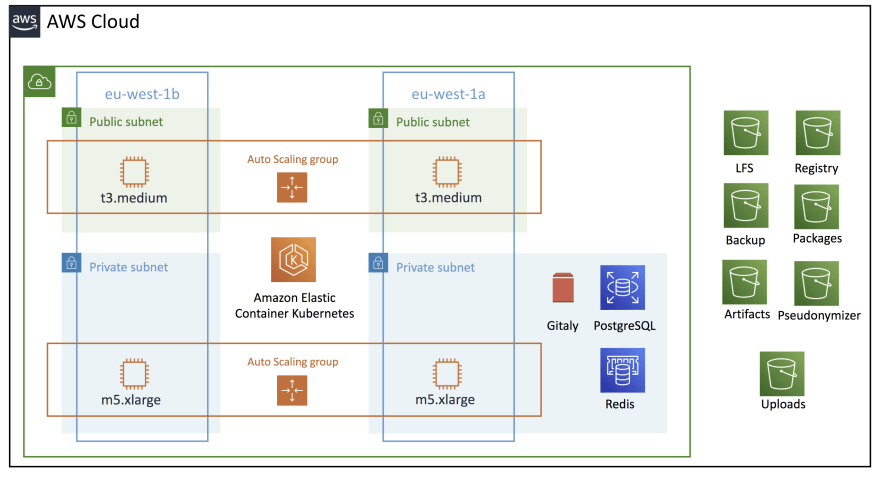
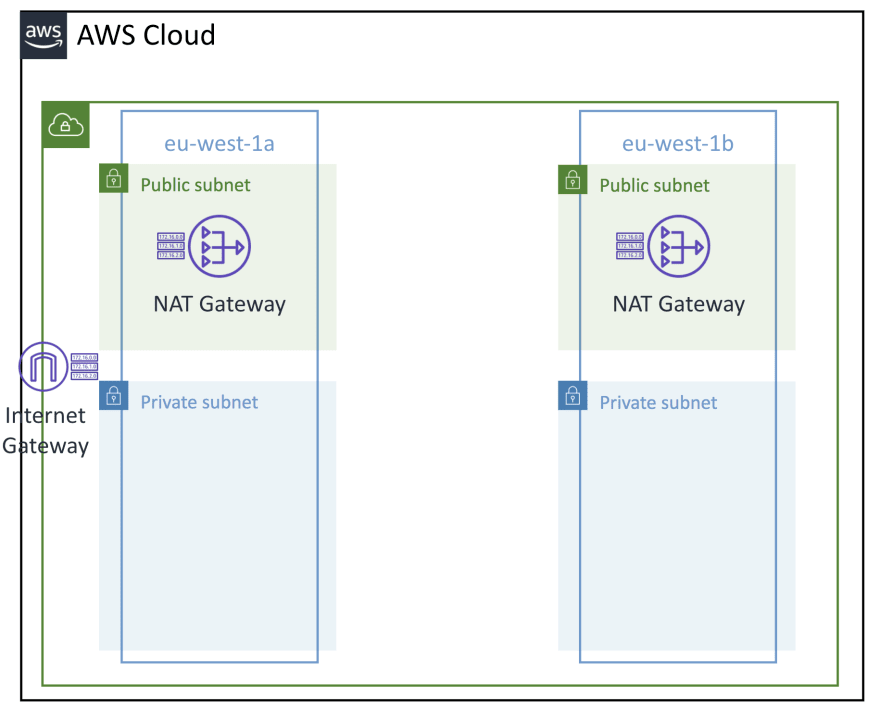



Leave a Reply